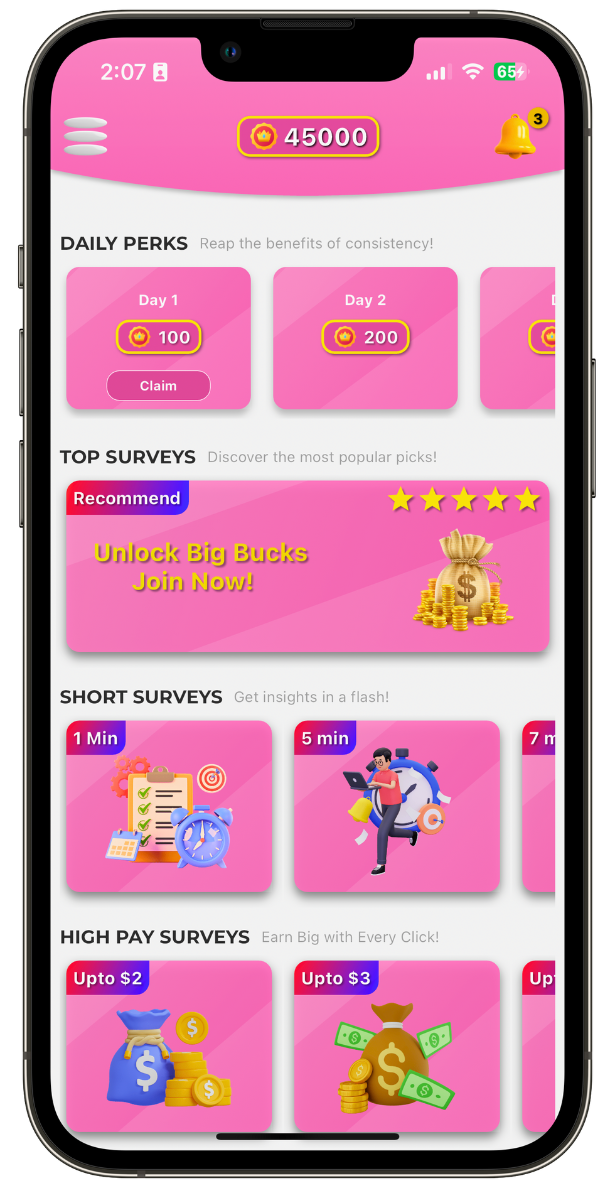
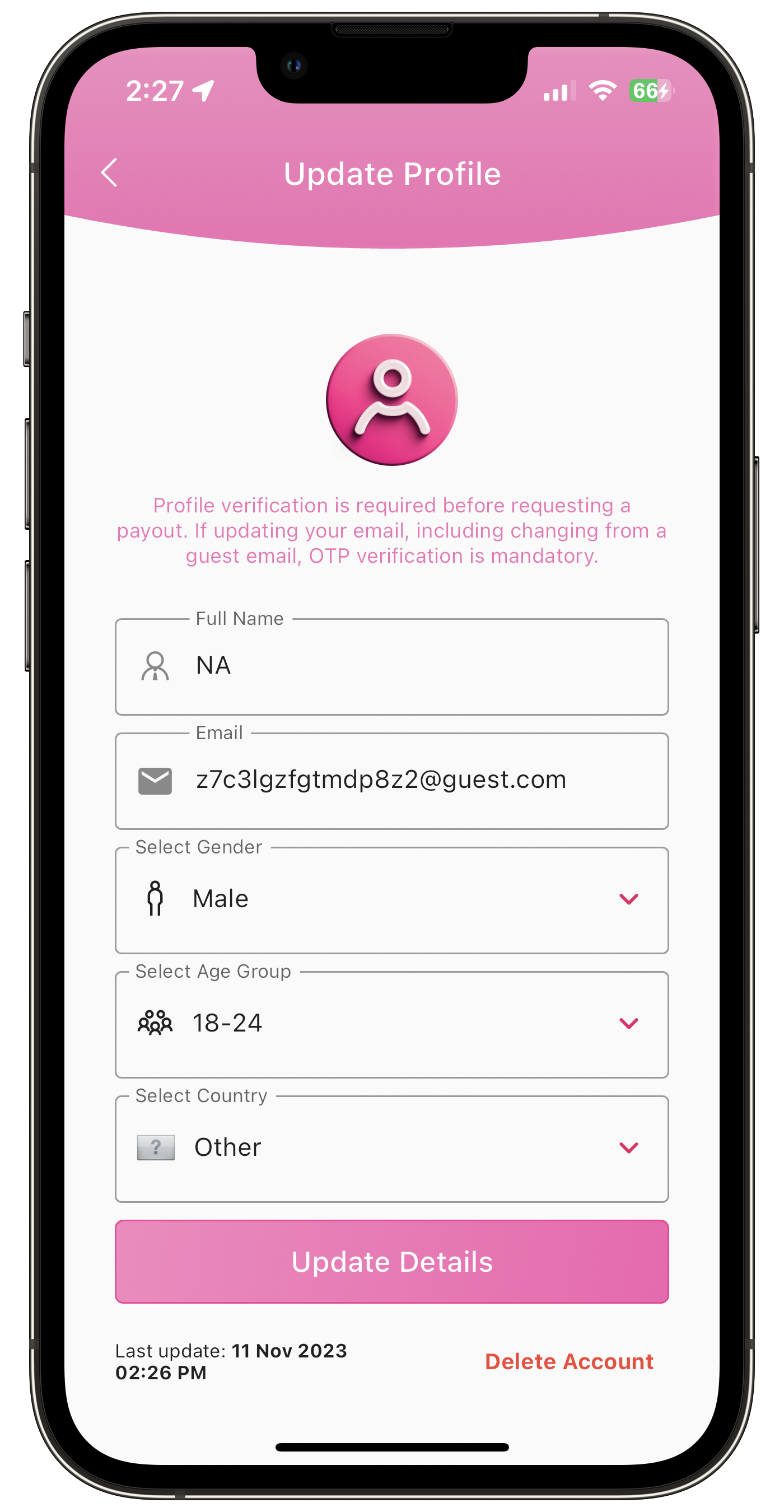
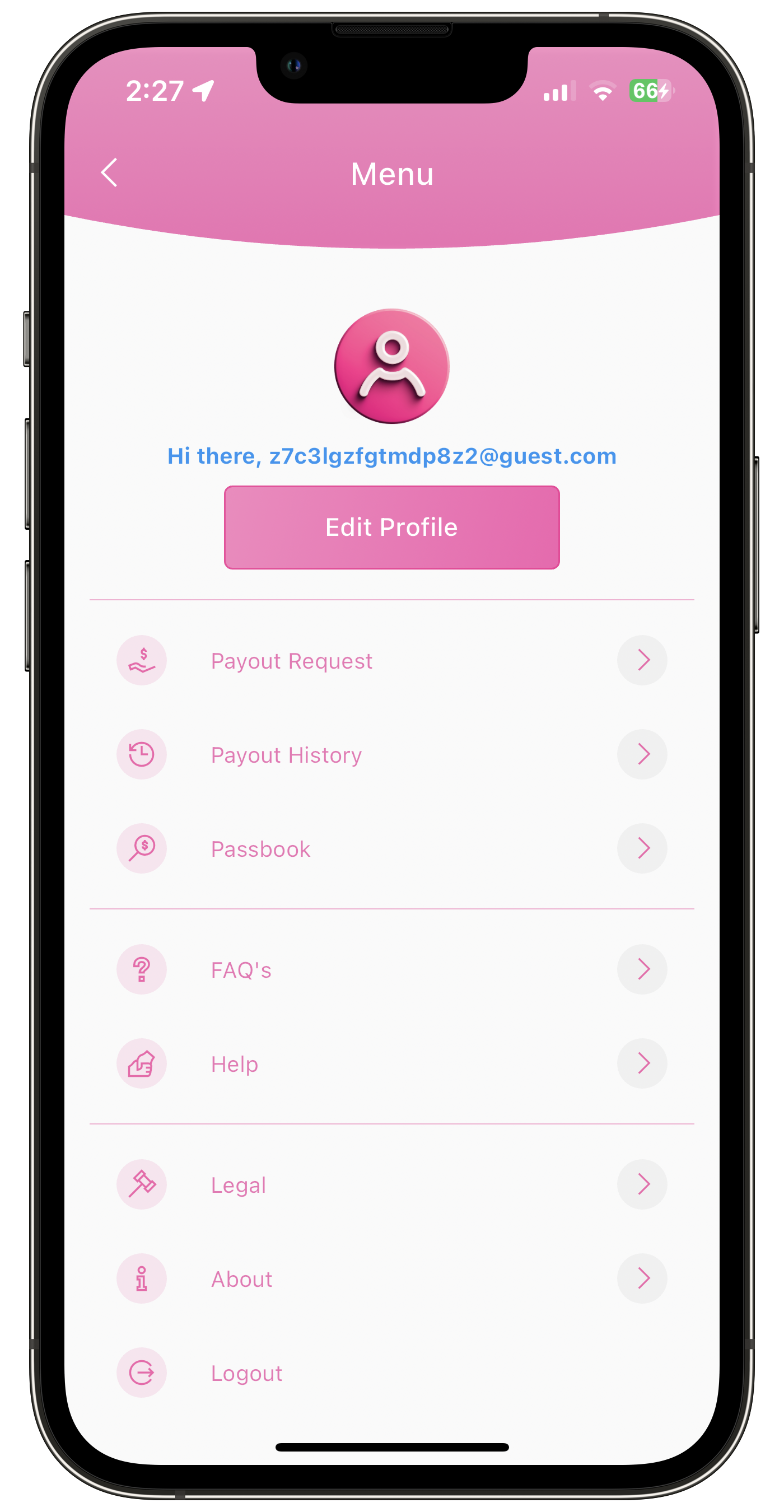
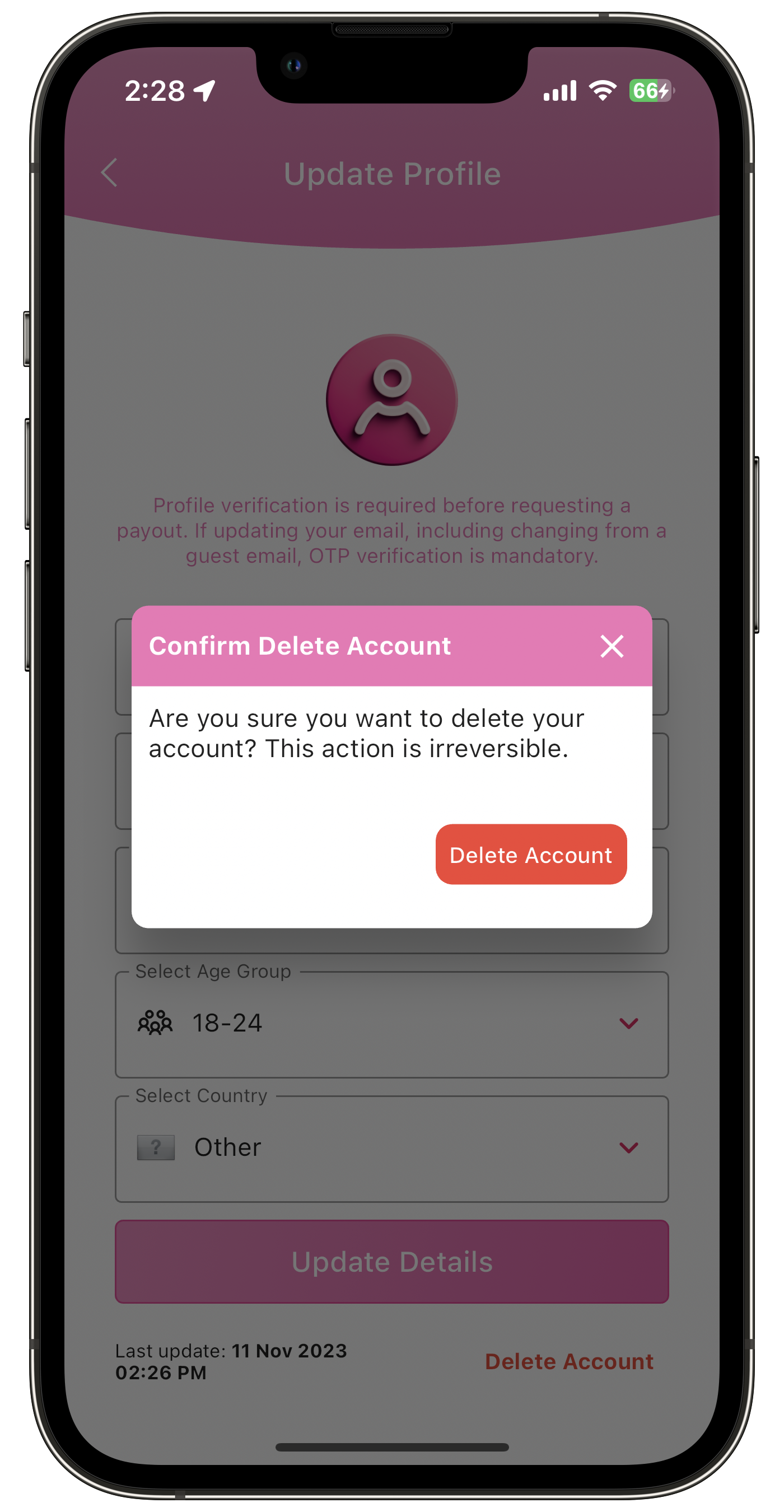
To remove your account and related data from Surveys Queen app:
■ Launch the Surveys Queen app on your device.
■ Go to the "Home" Page.
■ Click the "Menu Icon" to access the menu window.
■ Click the "Edit Profile" to access the profile page.
■ Select Delete Account, then click Continue.
After your account is removed, you can re-register with the same email address as long as it hasn't
been stolen by another user.
Keep in mind that if your account is terminated for breaching the Terms of Service, you may not be
able to join up with the same email address again.